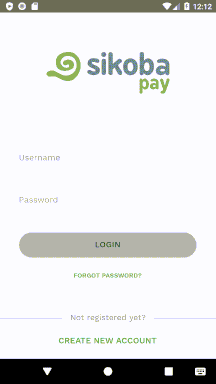Signing in
NOTE: When you try to sign in under your credentials using a new device (not the one that you used when creating an account), you need to register this new device first or you can continue to use the device in a read-only mode.
To sign in, enter your:
- Username
- Password
- Click Login