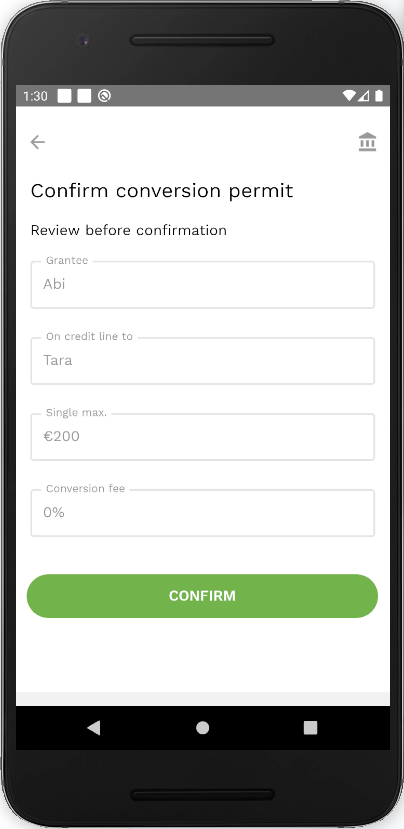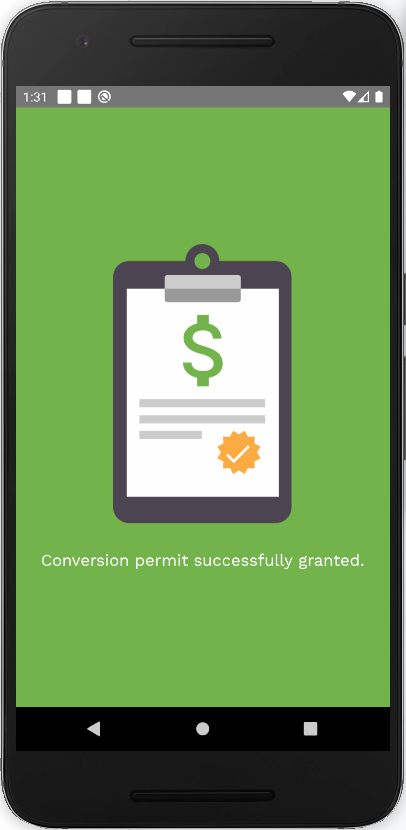Grant a conversion permit
NOTE: a conversion permit can be granted only for the connection (another user) to whom you have opened a credit line.
To grant a conversion permit:
If you are granting a permit right after setting up a conversion profile, please skip this step.
On a credit lines screen, select a needed credit line with an Active status, tap on it, then click the Grant Permit button in the credit line details screen.
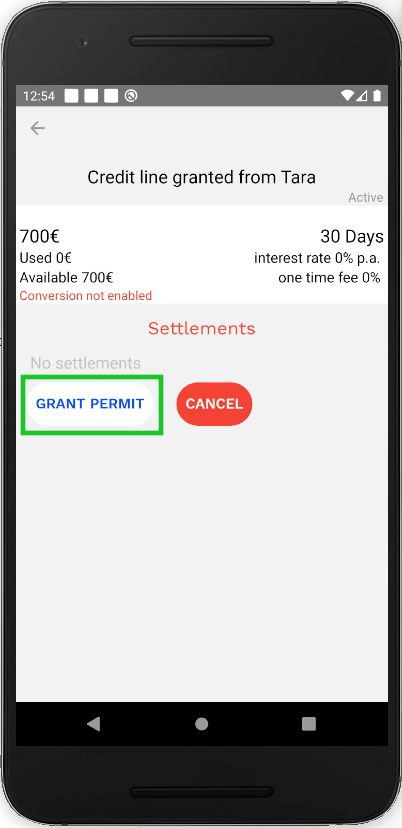
- Choose the user you want to grant the permit to - either by selecting the name or typing it in the box.
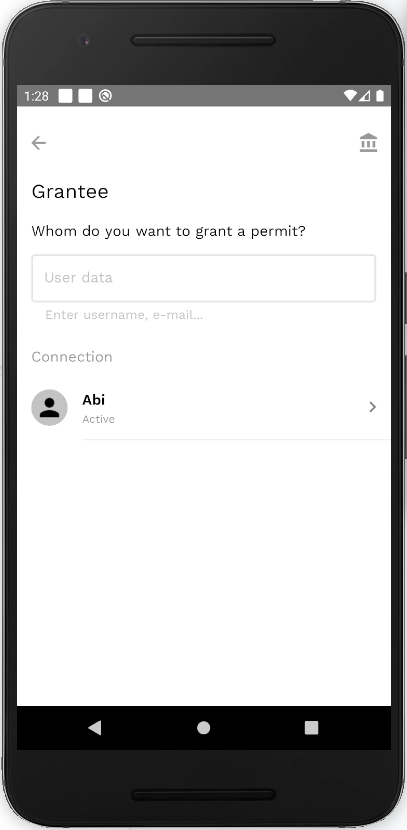
- Enter the amount of credit you want to grant.
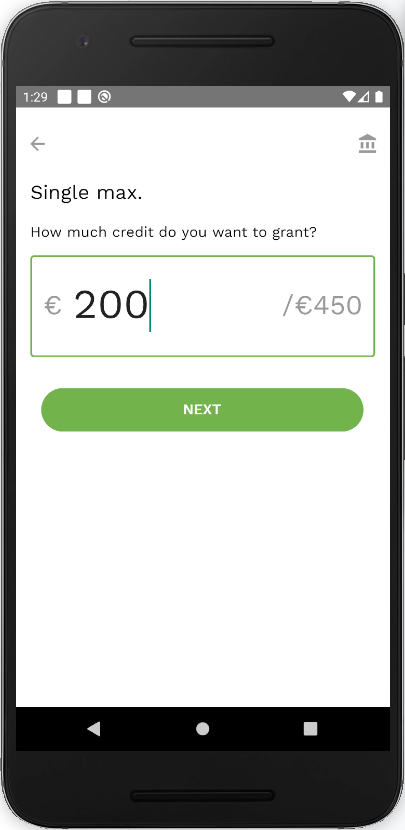
- Enter the conversion fee you want to charge.
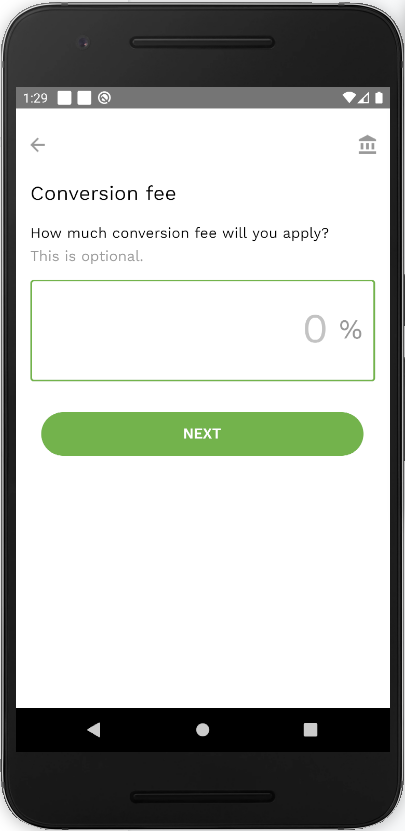
- Check the conversion permit details and click Confirm.