Add new connection
To add a new connection:
- Click on the
 button at the bottom of the connections screen.
button at the bottom of the connections screen.
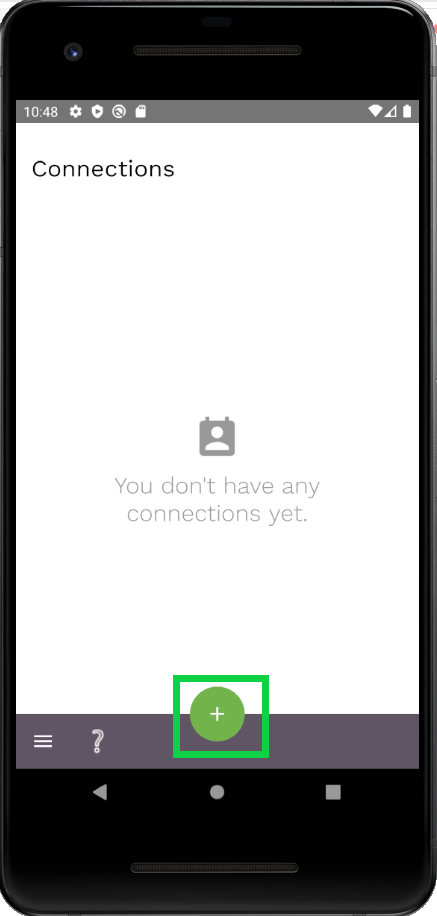
Then you can then either:
Scan the QR code of the user that you want to connect to
Or search a user by any searchable parameter.
And/Or enter the country name of the user that you want to connect to
Then click Next
- Choose the user that you want to connect to from a list of users with matching data and tap on it
- Review the data and tap Confirm
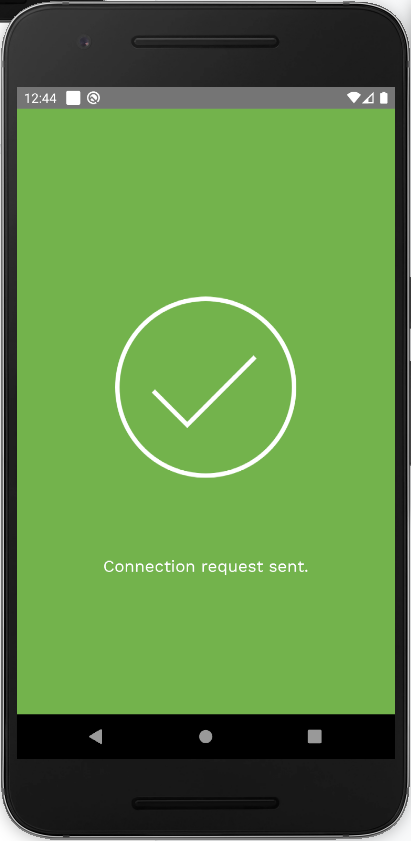
- After a connection request sent, you'll see your new connection with Pending status