Balance screen
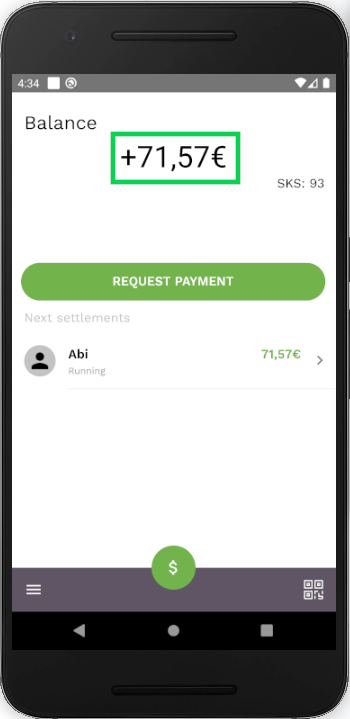
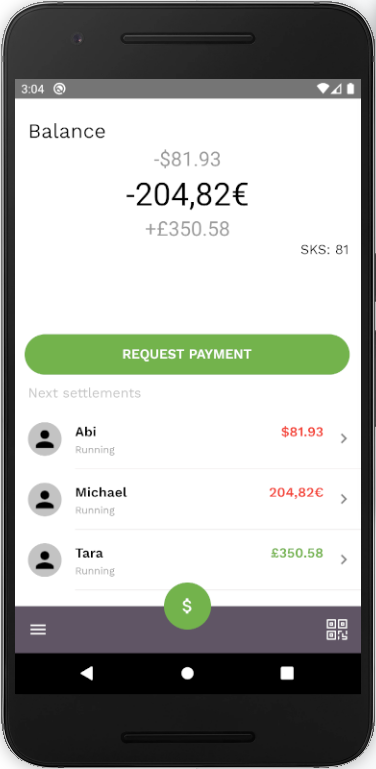
The first screen you will see is the Balance Screen. This screen displays:
- Your current balance
- Allows you to request a payment
- Shows your next settlements
You can also:
- Make a payment to one of your connections using the
 button
button - Open the menu using the
 icon
icon - Use the QR code icon
 in bottom right corner to scan QR codes
in bottom right corner to scan QR codes
Balance
Your balance is the total of the IOUs you have paid and the IOUs people have paid you in each currency. By tapping the balance amount at the top of the screen, you can scroll down and see your balance for all of the currencies you are using.
SKS
SKS tokens are needed for any transactions you take. For more details on SKS, check out the token section.
Next settlements
This section displays all the active IOUs you currently have. This includes both IOUs you have paid and IOUs that people have paid you. You can see more about an IOU in detail by tapping on it.