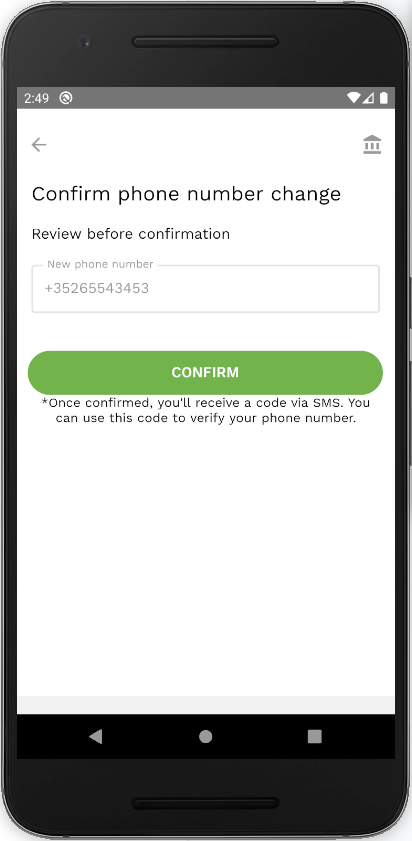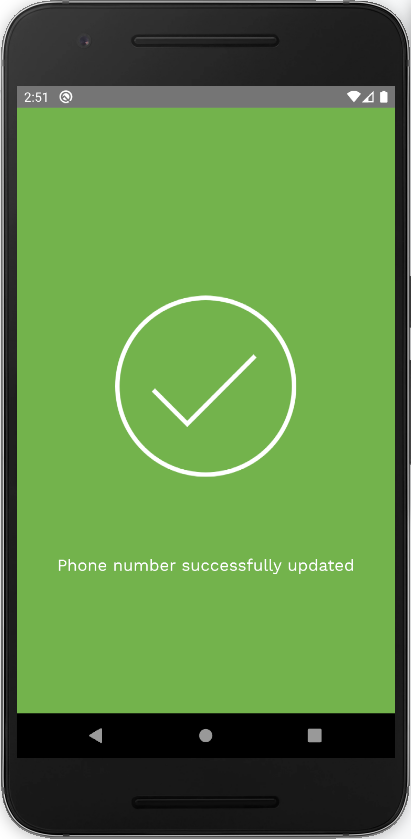Change phone number
NOTE: if you change your phone number, you'll need to go through the verification process again.
To change the phone number:
- Click on the Change phone number button in the Settings screen.
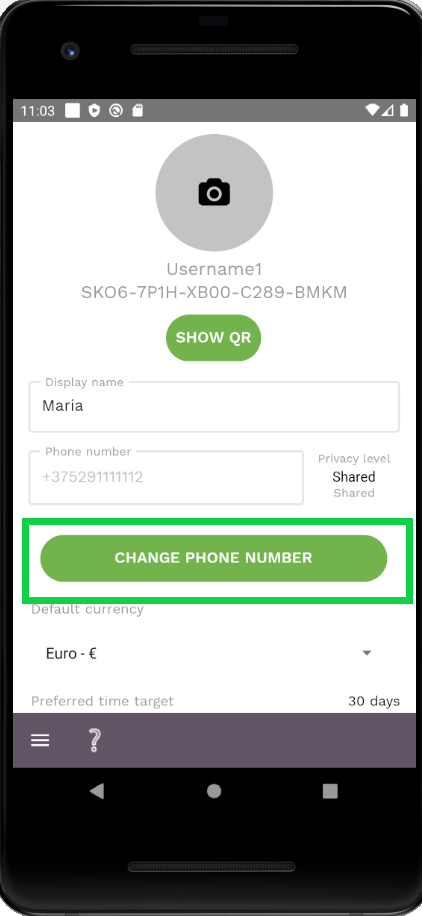
- Click Continue on the next info screen.
- Enter your new phone number and tap Next.
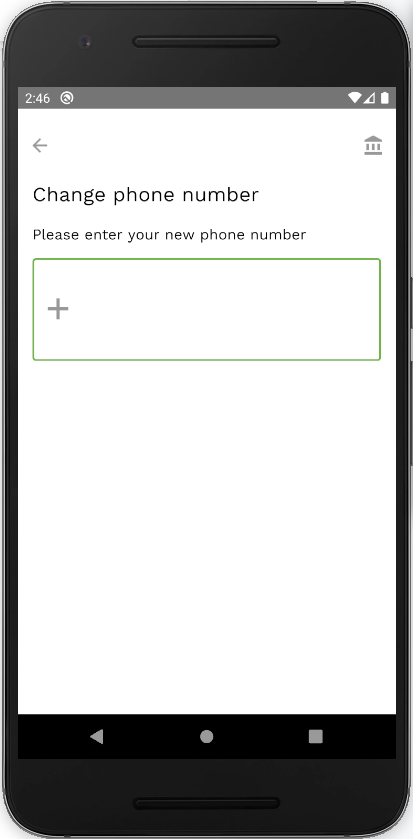
- Enter your password and tap Next.
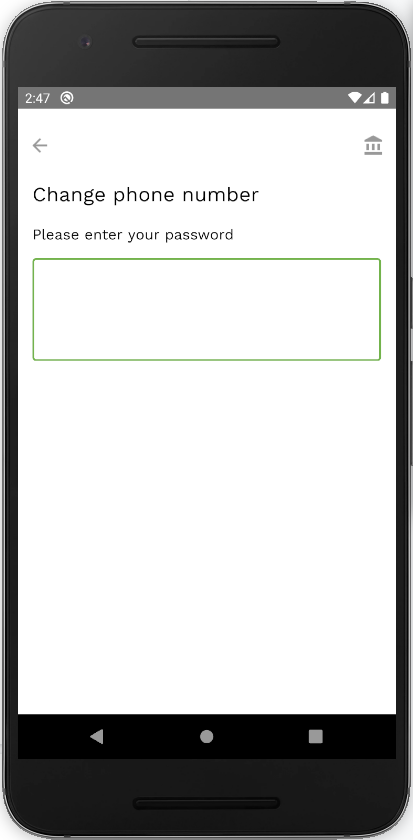
- Review the data and tap Confirm.