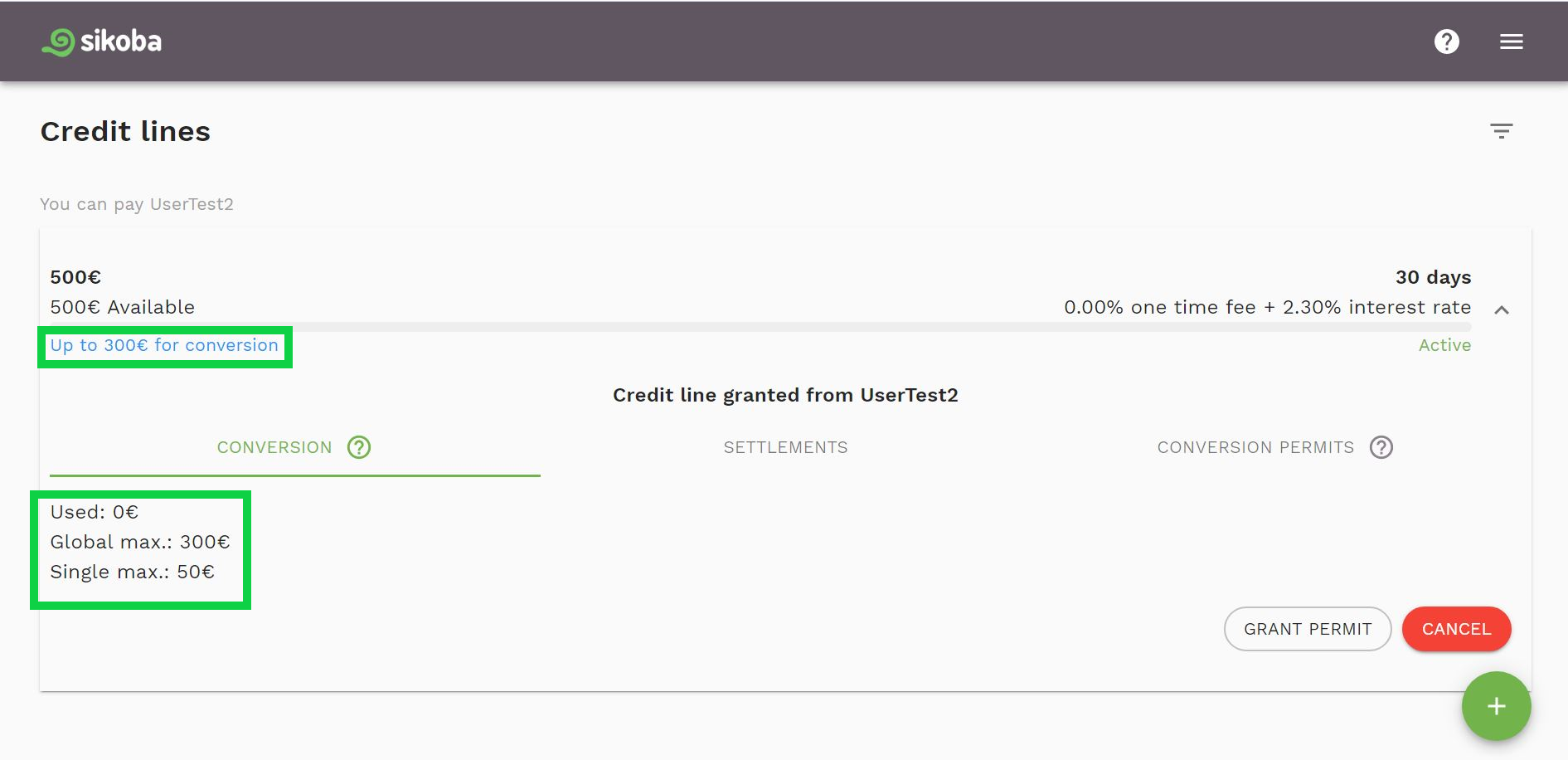Setup conversion profile
NOTE: a credit conversion can be enabled only for credit lines that are opened FOR you (you can pay to another user).
To enable a credit conversion feature, a conversion profile for a specific credit line should be set. This is only done once per credit line, just before granting the first permit.
For that:
On a credit lines page, choose a credit line for which you'd like to enable a credit conversion, and click on it.
Click the Enable conversion button on the Conversion tab
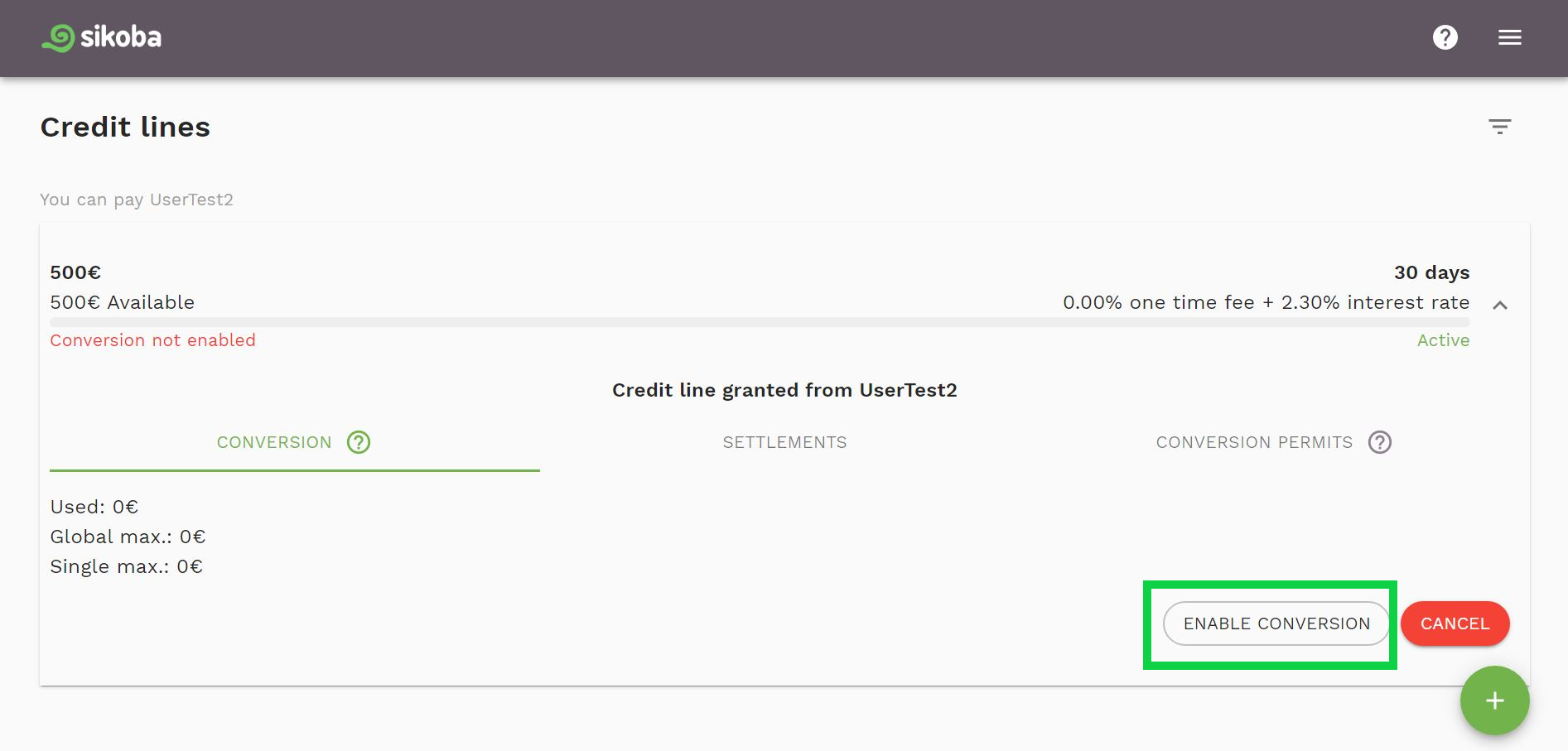
- Enter global conversion maximum and single conversion maximum. Click Next button.
- Review the data and confirm the created conversion profile by pressing on the Confirm button.
- You'll see that the conversion profile enabled and its details on the credit lines page.