Activity log
This page displays all activities, related to a user account, as they occur in the app. The information about a transaction includes:
- Date and time
- Transaction (description)
- Status (OK or Failed)
- Amount (if applicable)
- Counterparty (if applicable)
- Details
Filter activity log
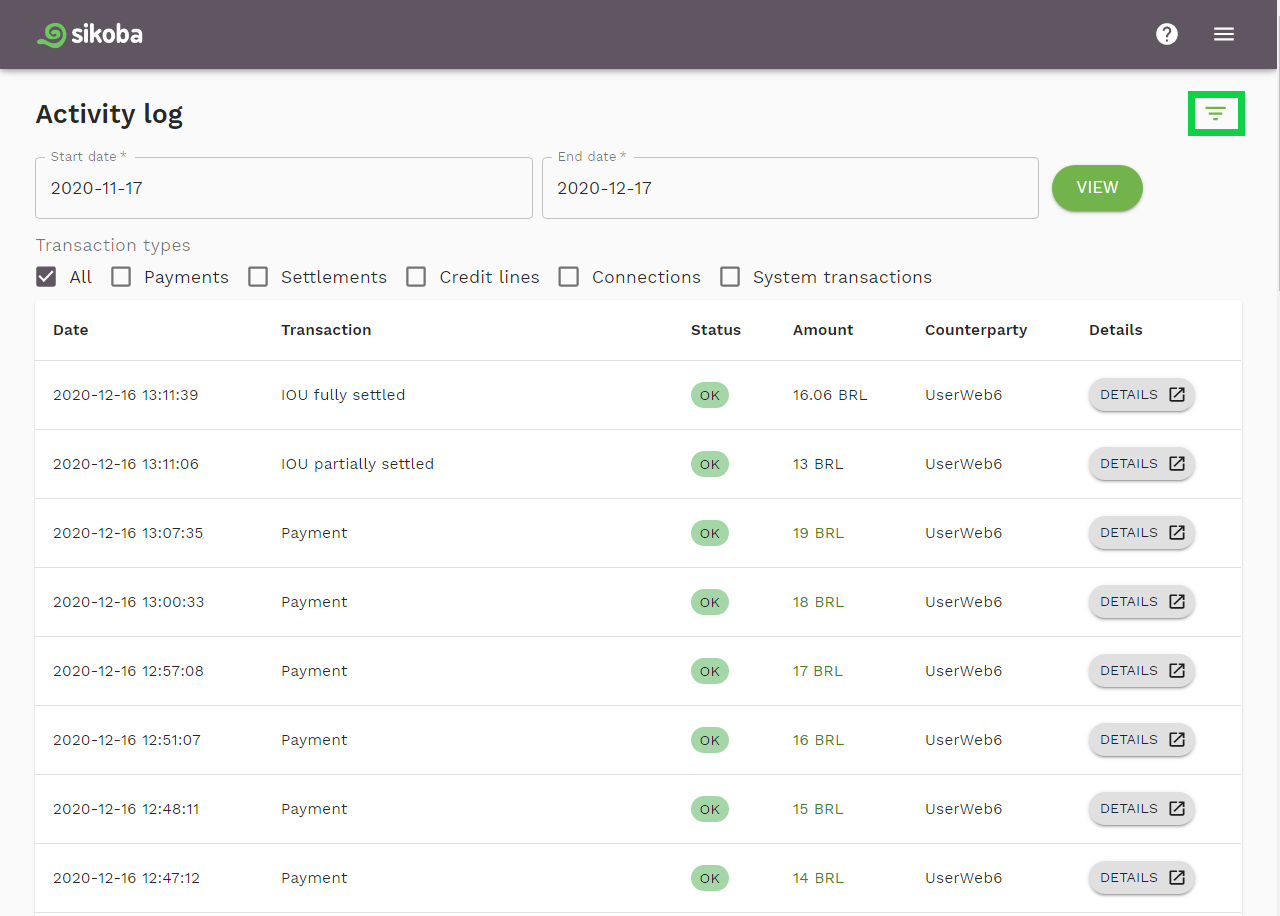
By clicking on the filter ![]() icon, the activity log can be filtered by:
icon, the activity log can be filtered by:
- Dates range
- Transaction type
By default, the activity log displays all transactions for the past 30 days. To filter the activity log by dates range:
- Change a start and/or an end date
- Click on the View button
A displayed activity log also can be filtered by transaction types:
- All
- Payments
- Settlements
- Credit lines
- Connections
- System transactions
Details
To see the detailed data about a transaction, click on the Details button (when it's present for a transaction). Depending on the type of the transaction, different information will be shown.