Change Phone Number
NOTE: if you change your phone number, you'll need to go through the verification process again.
To change the phone number:
- Click on the Change phone number button on the Settings page.
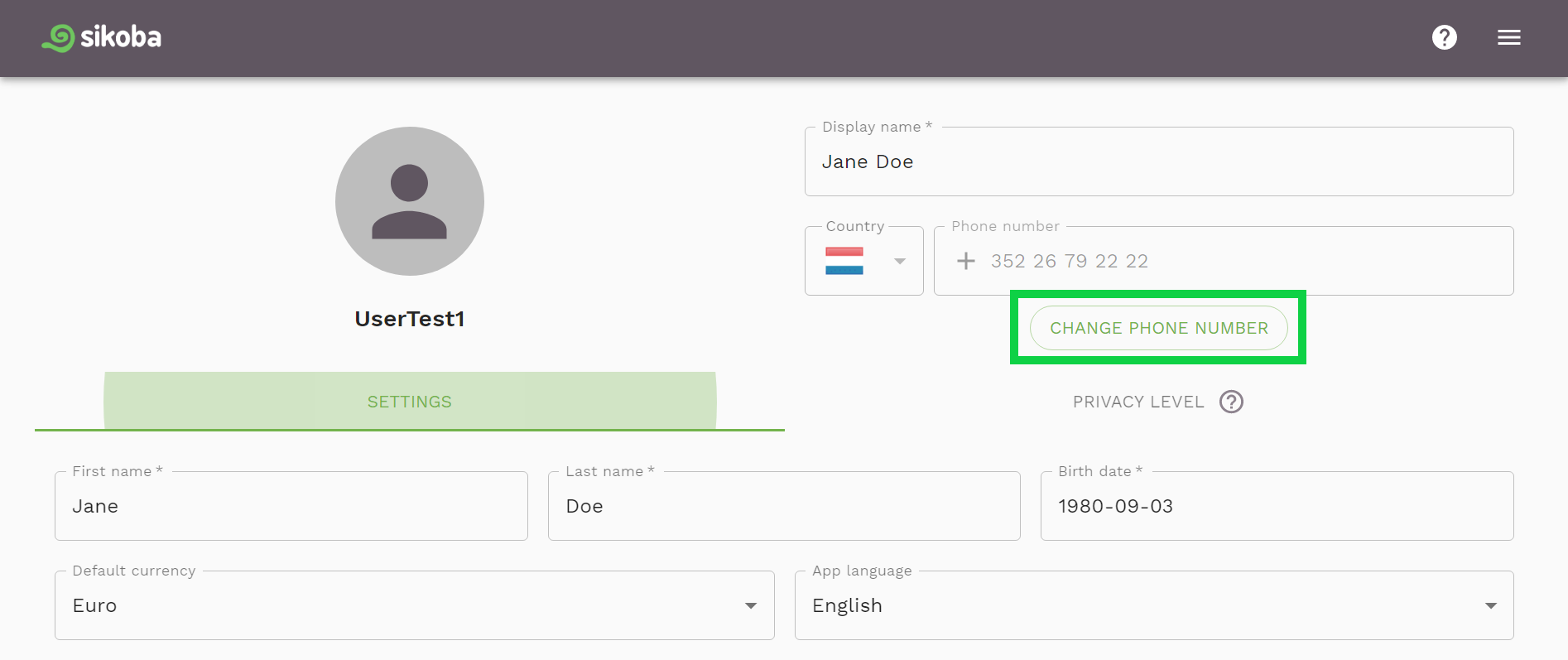
- Click Continue on the next info screen.
- Enter your new phone number and your password. Then click on the Submit button.
- To verify your new phone number, enter the code that has been sent to your phone number. If you didn't receive the code, click RESEND button. Click Confirm button.