Grant conversion permit
NOTE: a conversion permit can be granted only for the connection (another user) to whom you have opened a credit line.
To grant a conversion permit:
- On a credit lines page, select a needed credit line with an Active status, click on it, then click the Grant Permit button in the credit line details section.
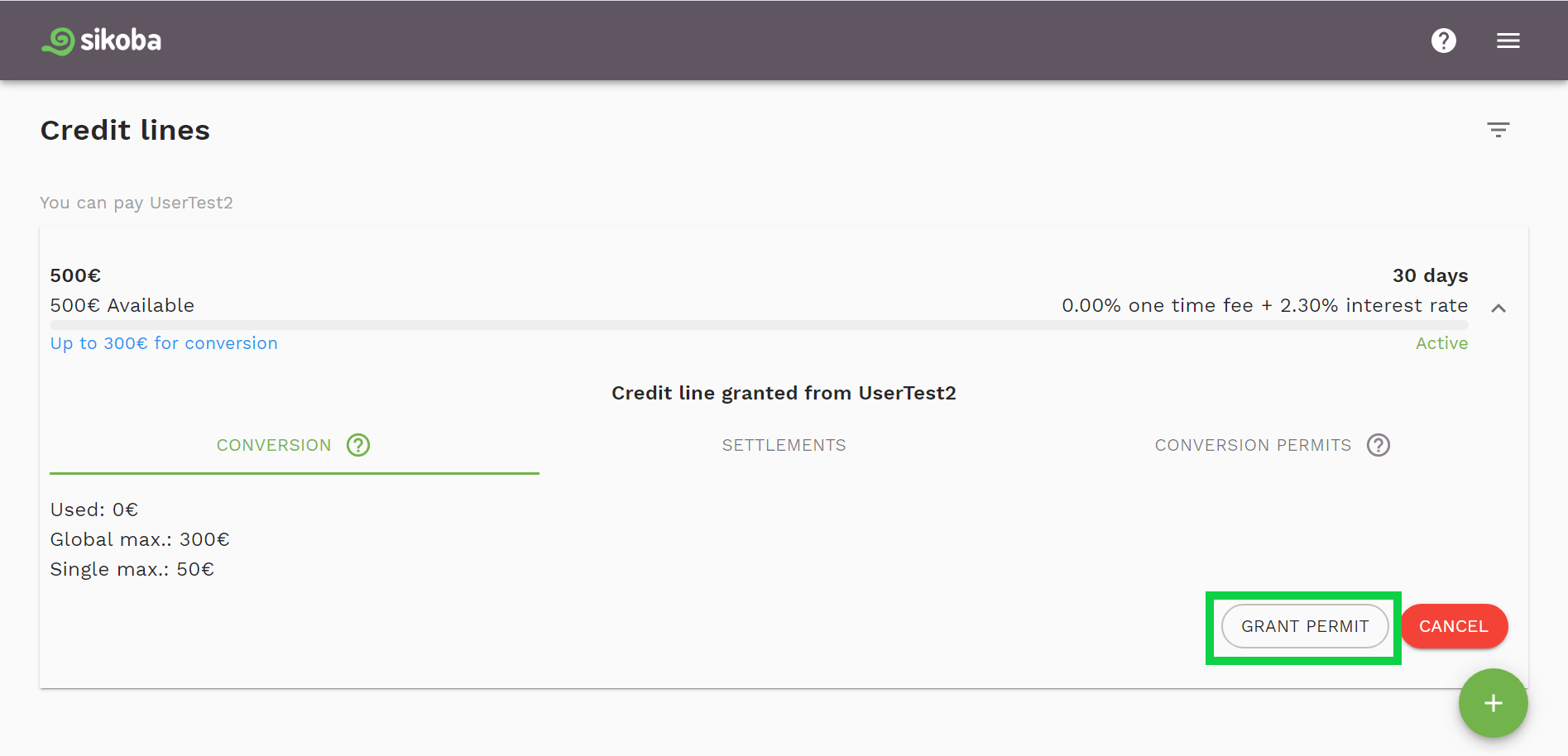
- Choose the user you want to grant the permit to - either by selecting her/him from the list or typing a username in the search field.
- Enter the amount of a single conversion max. and the conversion fee (can be left 0%). Click Next button.
- Review the data and confirm the granted conversion permit by pressing on the Confirm button.